Interfacing an IBM S/370 with HP9845
Author: F.Ulivi
License: CC-BY-SA
Goal
This recipe demonstrates how an IBM mainframe could be remotely accessed by a RJE (Remote Job Entry) utility on a HP9845B.
The typical setup included:
- A IBM S/370 system with 2703 "Transmission control component" and an array of synchronous modems;
- MVT OS/360, HASP and some kind of application software of interest to the remote user on the S/370 (e.g. a FORTRAN compiler and related runtime);
- Communication lines between mainframe and user modems (BiSync protocol is used on the lines);
- At user site a synchronous modem and a 2780 or 3780 terminal.
The "RJE" tool on the HP9845B emulates a 2780/3780 terminal. Synchronous communication with modem is handled by HP98046 module.
Ingredients
- Hercules emulator (I used SDL-Hercules at version 4.7.0)
- MAME emulator with the following ROM images:
- hp9845b.zip HP9845B base system
- hp9845_prt.zip Printer characters
- hp98034.zip HP98034 firmware
- hp98046.zip HP98046 firmware
- hp9845b_rom/datacomm.zip Datacomm optional ROM
- hp9845b_rom/massd.zip Mass storage optional ROM
- hp9845b_rom/bisync.zip RJE Bisync optional ROM
- 2780_listen utility (available here)
- hp_disk tool (available here)
- The RJE disk image (available here)
- hercules_files.zip file holding various files needed by Hercules
- Python 3.x runtime
- PyQt6 library for hp_disk
Recipe
Structure
This figure shows the block diagram of the emulation setup.
A few notes:
2780_listen is needed to bridge the Hercules and RJE variants of the Bisync protocol. The Hercules side lacks idle characters and CRC bytes whereas RJE on the HP9845 needs them. The 2780_listen is there to remove/add these parts as needed. Another function of this utility is to synchronize the bit stream coming from 98046 by identifying pairs of SYN characters.
The RJE disk, in addition to the RJE tool itself, holds a couple of useful files:
- CTL$
Configuration file for this demo
- PRIME3
A ready-made FORTRAN program to compute & print all prime numbers less than 500
Hercules setup
- Install SDL-Hercules from https://github.com/SDL-Hercules-390/hyperion
- Decompress hercules_files.zip (keeping the structure) into a freshly-made os360mvt directory
- You can either use the pre-built DASD images or build them yourself. In the former case, images are already included in the zip file (dasd directory) and step 4 is not needed. If, on the contrary, you want to build the images, erase all files in dasd directory and proceed to next step.
- To build the DASD images yourself, follow instructions from http://conmicro.com/hercos360/index.html with the following exceptions:
- When running stage 1 sysgen step, file jcl/stage1.jcl is to be substituted with jcl/stage1_mame.jcl in order to add the support for a remote BSC line at address 0020.
- Pay special attention to the stage 2 sysgen step: input for this step comes from the output of the previous step! (i.e. you have to copy pch00d.txt to jcl/stage2.jcl before running it)
- When building HASP, file haspjcl/p01gen.jcl is to be substituted with haspjcl/p01gen_mame.jcl to have a remote line defined (LNE1)
- Last step (build & install TSO/TCAM) is not needed and can be skipped
Running Hercules
cd into os360mvt directory (see Hercules setup)
Start Hercules with hercules -f mvt_hasp_mame.cnf
Connect a 3270 terminal emulator to TCP port 3270
On Hercules console issue ipl 350 command to boot OS/360
The 3270 terminal should display SPECIFY SYSTEM PARAMETERS FOR RELEASE 21.8F MVT, just press ENTER
Reply r 00,'no' to SPECIFY SYS1.DUMP TAPE UNIT ADDRESS OR NO
Reply r 00,u to confirm date & time.
Change the display parameters by typing k s and adjusting the resulting line to read
K S,DEL=rd,SEG=19,CON=n,RNUM=19,RTME=001
Start HASP with s hasp
The first time you run HASP reply r nn,format,noreq to nn $ SPECIFY HASP OPTIONS -- HASP-II VERSION 4.009762; just reply r nn,noreq from the second time on
Issue the following HASP command to start remote line LNE1: $slne1
Status of LNE1 can be checked with command $dlne1
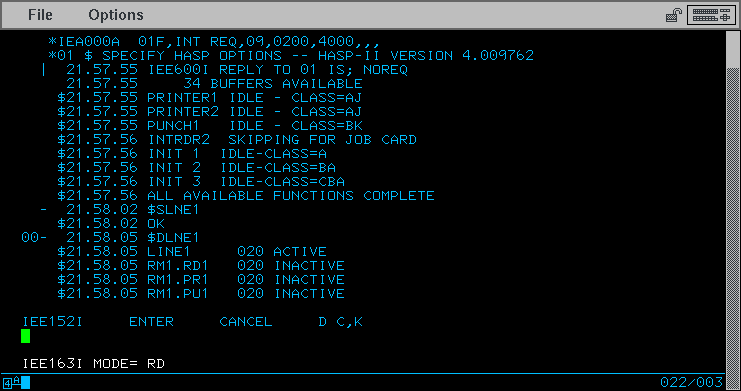
3270 console after booting
Running 2780_listen
Just run it in a Python 3 interpreter. It waits for connection from MAME side, then tries to connect to Hercules side. Once connection is lost on either side, it returns to listen for incoming MAME connections (though I haven't tested this looping extensively).
Control-C stops this utility.
Starting hp_disk
- Start hp_disk
- Select 9895 drive model
- Set HPIB address to 0
- Load RJE disk image in unit 0
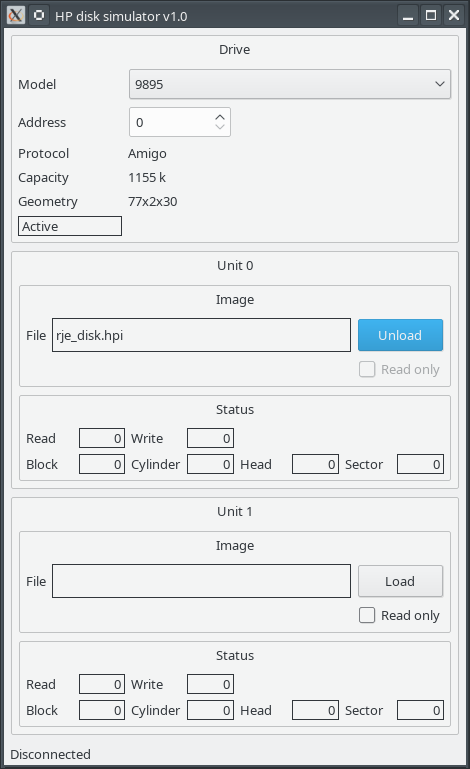
Starting MAME
Start MAME with the following command line (add other options you may need):
mame hp9845b -rompath <whatever> -rom1 datacomm -rom2 bisync -rom3 massd -slot0 98034_hpib -slot0:98034_hpib:ieee_rem remote488 -bitb1 socket.localhost:1234 -slot1 98046 -slot1:98046:rs232 rs232_sync_io -bitb2 socket.localhost:2780 -bitb3 print_out.txt
Ensure emulated system is configured as shown here:
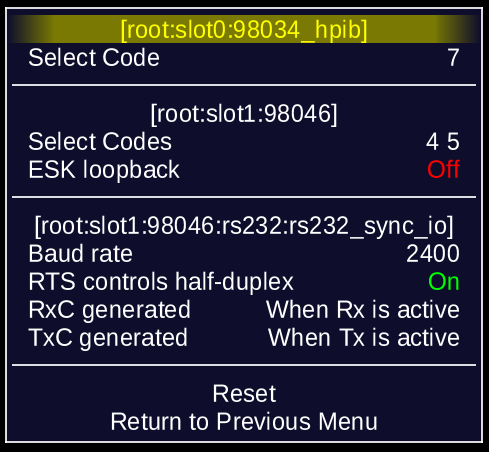
- Type MASS STORAGE IS ":H7" and press EXECUTE
- Type LOAD "RJE",1 and press EXECUTE
- RJE is now ready: see next section for usage.
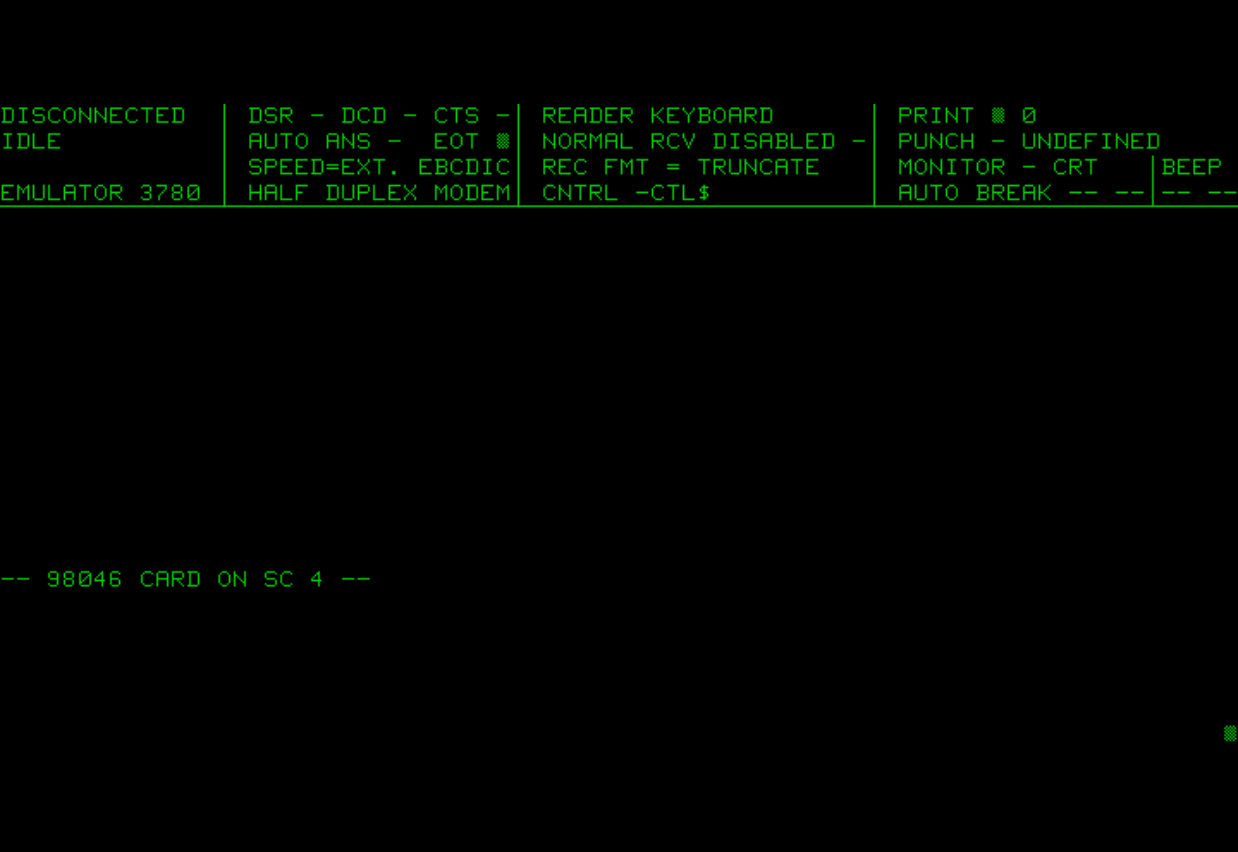
RJE just after starting
Using RJE
RJE is a fairly sophisticated 2780/3780 emulator. It's entirely written in HP-BASIC. I couldn't find any manual online so I partially reverse engineered it from BASIC listing.
This is a summary of what I found.
- It emulates all the peripherals composing a 2780/3780: keyboard, printer and card reader/punch.
- Terminal peripherals can be mapped freely to HP9845 I/O devices: keyboard, CRT, integrated or HPIB printers and disk files.
- It includes a rudimentary text file editor
- It can be controlled/configured through either the keyboard or a script file
This table summarizes the actions associated with function keys.
| Key | Function |
|---|---|
| k0 | Send a line of text |
| k1 | Send a file |
| k2 | Store a line into edited file |
| k3 | Insert a line into edited file |
| k4 | Delete a line from edited file |
| k5 | Replace a line of edited file |
| k6 | Toggle automatic reception |
| k7 | Establish connection |
| k8 | Move to next field |
| k9 | Modify current field |
| k10 | Toggle control script |
| k11 | Define reader configuration |
| k12 | Define printer configuration |
| k13 | Define punch configuration |
| k14 | Define general configuration |
| k15 | Toggle monitor |
| k16 (SHIFT + k0) | Toggle EOT insertion |
| k17 (SHIFT + k1) | Connection abort |
| k18 (SHIFT + k2) | Create a text file |
| k19 (SHIFT + k3) | Edit an existing text file |
| k20 (SHIFT + k4) | Delete an existing text file |
| k21 (SHIFT + k5) | List an existing text file |
| k22 (SHIFT + k6) | Copy rest of file when editing |
| k23 (SHIFT + k7) | Disconnect |
| k24 (SHIFT + k8) | Move to previous field |
| k25 (SHIFT + k9) | Modify current field |
| k26 (SHIFT + k10) | Define control script |
| k30 (SHIFT + k14) | Dump low level tracing |
| k31 (SHIFT + k15) | Define monitor configuration |
After RJE starts (see Starting MAME) you can try some canned action by pressing k10 to execute pre-compiled CTL$ script file and then k1 to send PRIME3 file over to S/370 for remote processing. Once this file has been transferred, RJE receives and prints output from mainframe on internal printer (MAME actually stores it in print_out.txt file).
The whole processing of PRIME3 takes about 2 minutes.
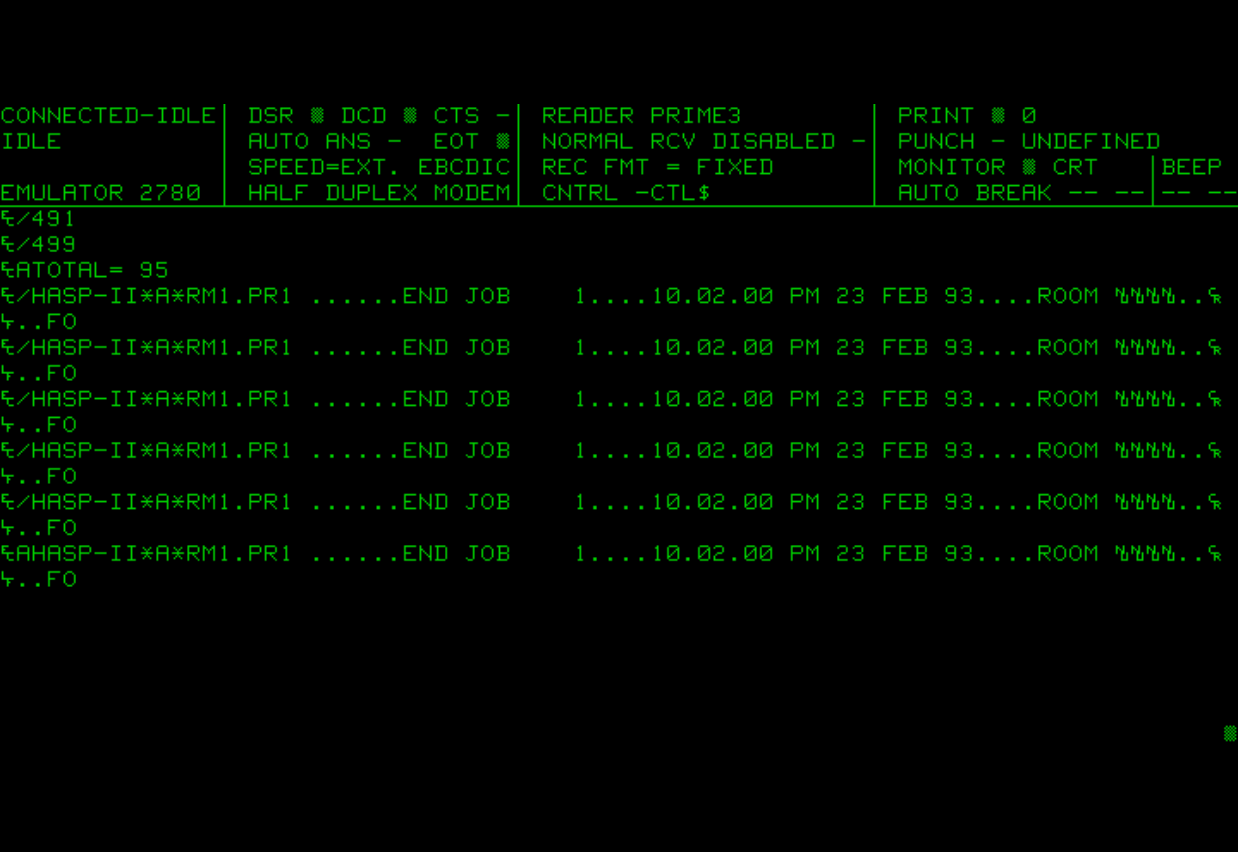
RJE after processing PRIME3
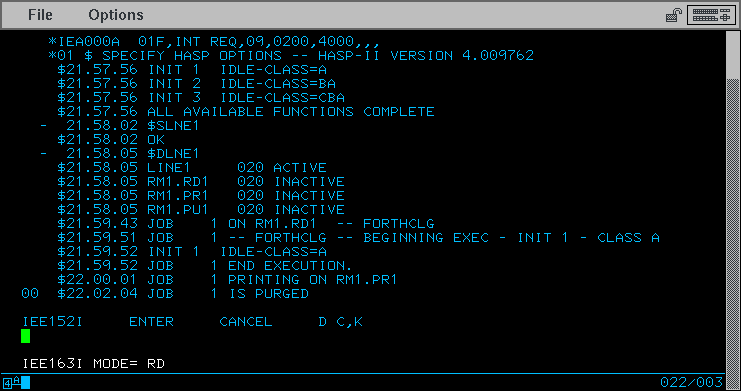
3270 console after processing PRIME3
Shutting down
- Disconnect RJE from S/370 (press SHIFT + k7 on HP9845)
- Stop MAME
- Stop 2780_listen
- Close hp_disk
- Disable LNE1 line by typing $plne1 on 3270 terminal
- Stop HASP with $phasp. Sometimes it replies with HASP NOT DORMANT, just ignore it.
- Stop OS/360 with z eod
- Exit Hercules by typing quit at the herc =====> prompt
- Collect your printout (in print_out.txt).
Acknowledgments
- Mattis Lind for his Alfaskop project. This project was the main source of inspiration for my demo. Moreover, the idea for 2780_listen tool comes directly from his BSCBridge.
- Jay Maynard for his very helpful instructions on installing and running OS/360 on Hercules
- All the people behind the amazing Hercules emulator
- Ansgar Kueckes for all his work on preserving HP9845 history